send link to app
Himbo app for iPhone and iPad
4.2 (
9872 ratings )
Lifestyle
Entertainment
Developer: Bearologics GmbH
Free
Current version: 1.2.0, last update: 7 years agoFirst release : 17 Dec 2014
App size: 7.4 Mb
In need for a new Wallpaper?
Tired of all the overloaded, distracting ones?
Make yourself a new, single-color one in seconds.
1. Slide your finger up/down to change the hue
2. Slide left/right in the upper part to change saturation
3. Slide the lower part of the screen to change brightness
4. Double tap to save or share your great, new and truly custom wallpaper!
Sounds complicated? Try it out and youll notice: It isnt.
Right when starting the App for the first time youll be introduced with a tutorial which might be restarted at any time by just shaking the device.
Come on, lets go and grab himbo.